Team Viewer Guidelines
for CS619 students
1 Create
your Login by following these steps
2 Click
on RUN
3 Select
Basic Installation, Personal/Non-commercial use then click Accept-Finish
4 Click
on Yes
5 Click
on Sign Up
6 Fill
fields in following format “Your name (VU id)” and E-mail/Username (VU email
id)
7 Computer
name will be filled by default, do not change it. Fill remaining fields and
click Next
8 Click
on Finish
9 Click
on Contact tab à Click on Add contact
menu item
1 Enter
You Supervisor’s mail id (which will be given by your supervisor to you) in
Name or Email text box and click OK
1 When
request will be accepted from other side ,Contact will be added in your list as
1 You
supervisor will send you remote control access request ,you should click on
Allow
1 Your
viva session will start ,then click on Mic unmuted to on it in Team Viewer panel
Your Via session is
started.
Thank You.















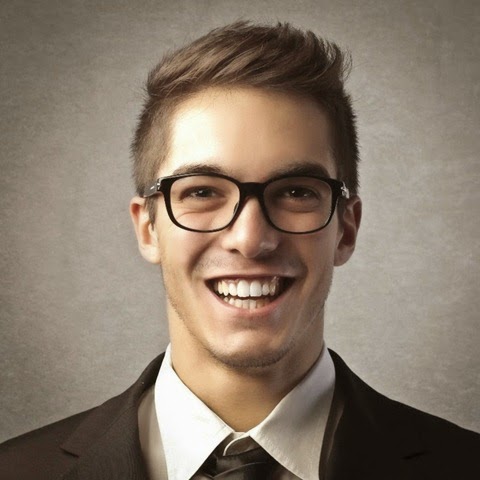
0 comments: