Assignment No. 03 (Graded)
SEMESTER Spring 2017
CS101- Introduction to Computing
Total Marks: 15Due Date: 14/07//2017
Instructions
Please read the following instructions carefully before solving & submitting assignment:
It should be clear that your assignment will not get any credit (zero marks) if:
The assignment is submitted after due date.
The assignment file is not with. HTML extension.
The submitted assignment does NOT open or file is corrupted.
The assignment is copied (from other student or ditto copy from handouts or internet).
Uploading instructions
For clarity and simplicity, you are required to Upload/Submit only.html file.Objective
After completing this assignment students will be able to:
Create an HTML web page using notepad
Make use of basic HTML tags (HTML, Head, Body, Heading tags, Form Tag, Input tag, Select tag, etc.)
Access input elements of HTML web page with Java Script
Use Java Script code with HTML for form validation
For any query about the assignment, contact at cs101@vu.edu.pk
Note:
No assignment will be accepted after the due date via email in any case (whether it is the case of load shedding or internet malfunctioning etc.). Hence refrain from uploading assignment in the last hour of deadline
Problem Statement
Following steps shows the working of web page.
Step 1: Enter value in text box.
Step 2: Value entered in text box.
Step 3: Select a value from Dropdown List. (Option 1 = Fahrenheit, Option 2 = Celsius)
Step 4: If you select “Celsius” from Dropdown List result shows in Answer text box and dynamic message “You selected: Celsius to Fahrenheit”.
Output must not be in fractional value but do not use Math.round() method to get the result as an integer.
Step 5 : If you select “Fahrenheit” from Dropdown List result shows in Answer text box and dynamic message “You selected : Fahrenheit to Celsius”.
Note:
1. Design your assignment as per above Images.(Assignment with different design will be marked zero)
2. The above given steps shows the working of web page.
3. Output must be not in fractional value but do not use Math.round() method to get the result as an integer.
4. Do not use Button.
5. You are required to develop a web page using HTML and JavaScript as per above Images.
For any query about the assignment, contact at cs101@vu.edu.pk
Solution Code :
Copy Below code and save as StudentID.html And Must change Variables , Functions and txt Field name to avoid Copy. This Solution is 100% Correct Don?t Copy Just take idea and Make your Self for Good Marks.
Remember me in your prayers.



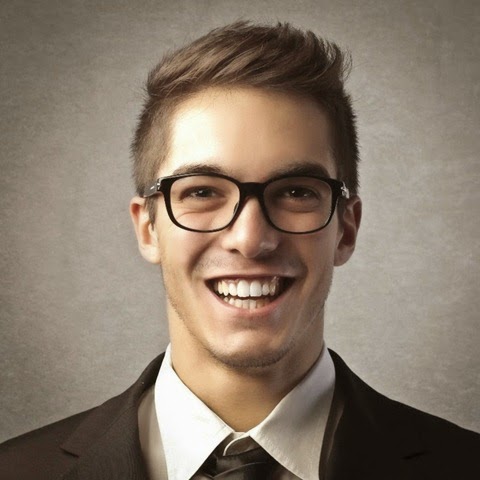
0 comments: