Instruction for How to make an Assignment
Dear Students,
Please, follow the following steps for making Assignment.
1- Download the Assignment file from LMS.
2- Read the instructions carefully and also check the format of file in which you have to submit the assignment. Like in ENG, MGT, PAK it is (.doc or .docx format) i.e. MS word default format. While for CS it is .html format. Make sure you are submitting the file of required format.(It may change according to the subjects better read the instructions carefully first)
3- Duplicate the assignment file by Copy, Paste. & If it is PDF file then make a new word file in .doc or .docx format or any other which is given in instruction .
4- Now open the duplicate file and edit it Or if new then make it according to the given steps.
5- While Editing first remove the Instruction from the top.
6- Now on Top add heading e.g. if it is English Assignment then write (ENG101 Fall 2016 Assignment 1)
7- After adding the heading go down and on right or Left corner write your student ID followed by Date on other corner.
8- After completing all these steps now answer each question respectively. Write the answers under the Questions and make the questions bold so they can be easily recogonized.
9- After completing the assignment Save It and rename it to your subject and assignment no. along with student ID. Like: ( ENG101 Assignment 1 Fall 2016 (BCxxxxxx))
10- Check it twice thrice after completion for any errors or corrections.
11- After checking if you are confident that it is correct submit it on LMS. And Try to complete and submit it before due date. Because after due date no assignment will be accepted
12-Before submitting make sure that file is not corrupted and is 100% zoomed.
13- For submitting go to the Assignment section of the subject. Click on Submit, browse and upload the file.
14- After your assignment is submitted it will show a message to you that your assignment/file has been submitted successfully. If not it will show an error that your file has not been submitted, In this case try submitting again.
Thank You !
&
Best of Luck Everyone!!!


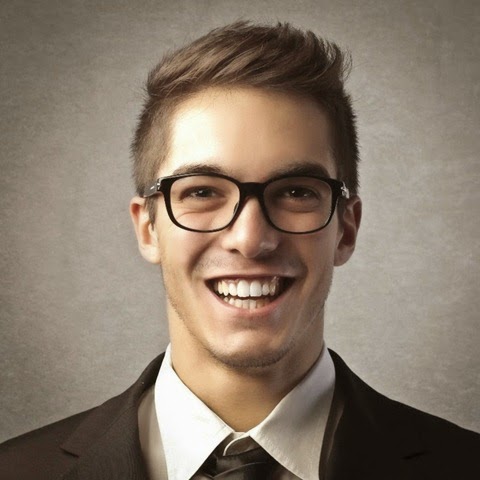
0 comments: